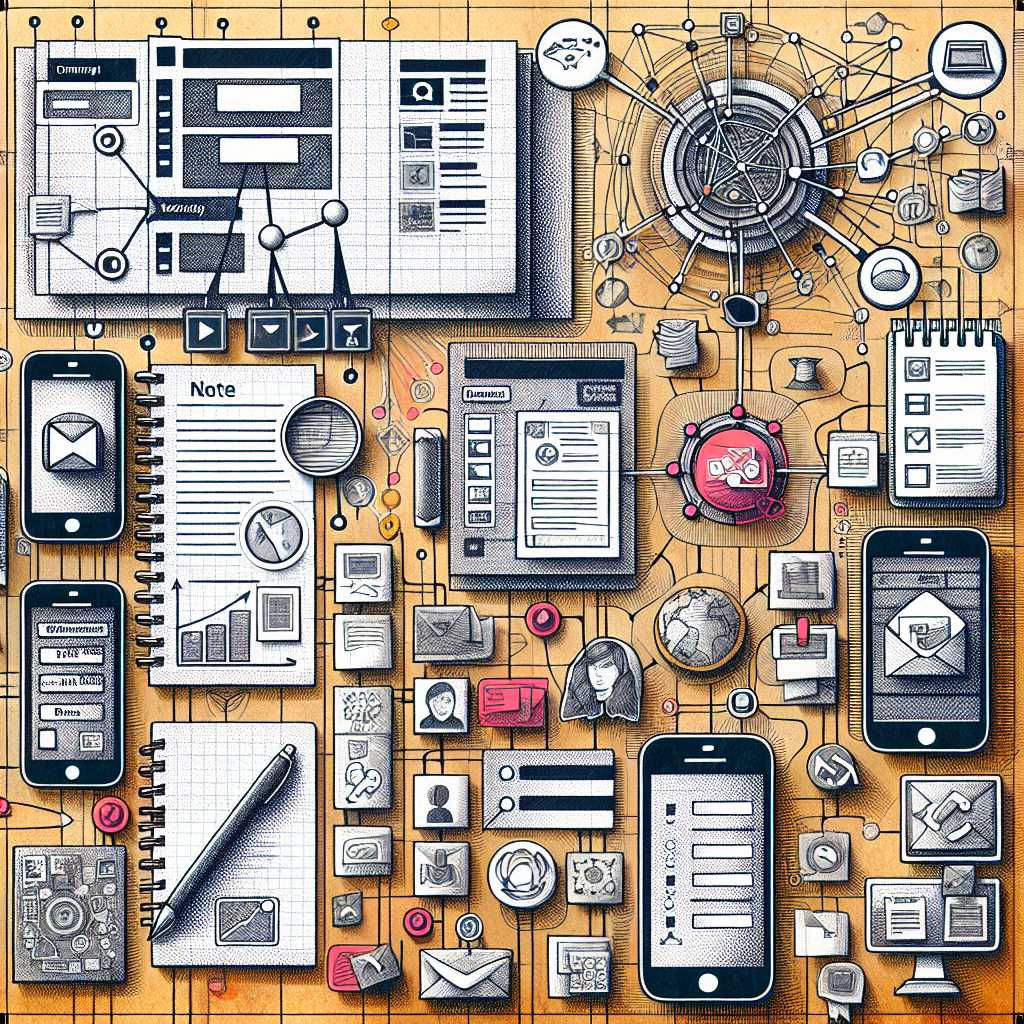The Comprehensive Guide to Roam Research: A Powerful Tool for Networked Thought and Knowledge Management
Roam Research, often shortened to Roam, is an innovative tool designed for networked thought that has garnered significant attention from academics, knowledge workers, and personal development enthusiasts. Its use of bi-directional linking and a non-hierarchical data structure marks a departure from traditional note-taking and knowledge management applications.
Understanding Roam Research and Its Core Features
Roam utilizes a graph database to create notes that are interconnected, mimicking the way human brains naturally work. This approach stands in contrast to the traditional folder-based systems used by most note-taking apps.
Bi-Directional Linking: The Heart of Roam
One of the key features of Roam is its bi-directional linking capability. When you create a link in Roam, it doesn’t just point one way; the linked page also references back. This threading of knowledge means that related concepts are always connected, fostering deeper understanding and recall.
Daily Notes: Organizing Thoughts Chronologically
Each day you open Roam, a new Daily Note is created automatically. Users are encouraged to start their day by logging thoughts, tasks, or notes. These Daily Notes then serve as a springboard for more structured knowledge as one can easily link to structured or unstructured data within other areas of the database.
Non-Hierarchical Structure: The Flexibility of Networked Data
Roam rejects a top-down hierarchy approach for organizing notes. Every piece of information can potentially be connected, creating a flexible and robust system more akin to a ‘web’ than a traditional ‘tree’ structure.
The User Experience in Roam: How It Differs from Other Note-Taking Apps
Using Roam can feel different from other apps due to its heavy emphasis on connections between pieces of information. Let’s delve into what makes this user experience unique.
Freedom to Connect Ideas Intuitively
When taking notes in Roam, users can spontaneously link ideas without worrying about where the information ‘fits.’ This degree of flexibility encourages creativity and lateral thinking.
A Minimalistic Interface That Promotes Focus
Roam presents a spartan interface that minimizes distractions. The lack of toolbars and buttons means that users have a mostly blank canvas to work with, directing all focus on the content being created.
How Roam Is Changing Knowledge Management Paradigms
Roam has been dubbed as ‘a note-taking tool for networked thought’ and promises a new way to manage knowledge both actively and passively.
Supporting Complex Thinking
Roam excels at handling complex ideas, where connections might not be linear. Researchers and writers find this aspect beneficial for dealing with multifaceted topics or when brainstorming.
From Note-Taking to Knowledge Network Building
With each note acting as a potential node in an ever-growing network of information, users are not just taking notes – they are building a personal knowledge base that represents their own cognitive structure.
Applications Across Fields: Who Is Using Roam?
Roam has found eager adopters across various domains where knowledge creation and management are paramount.
In Academia: Students and Scholars
Students use Roam to take interconnected notes on course materials while scholars utilize it for complex research projects that involve extensive literature reviews and data handling.
Among Writers and Content Creators
Roam’s free-form approach to note organization and linking concepts is ideal for writers who want to track characters, plotlines, and themes across various documents.
For Productivity Enthusiasts
Productivity enthusiasts incorporate Roam into their workflows as a personal database for tasks, events, goals, habits, and reflective journaling.
Potential Challenges When Using Roam Research
Despite its flexibility, users might face certain challenges when adapting to Roam’s approach or embracing its overall philosophy.
Learning Curve Considerations
New users may take some time adapting to the freedom afforded by the tool. The paradigm shift from traditional linear note-taking can be steep for some individuals used to hierarchical organization systems.
Cost Viability Concerns
Being priced as a premium service, some prospective users may hesitate at the cost associated with using Roam when compared to simpler or free note-taking solutions available in the market.
Concerns About Data Privacy and Security
As with any cloud-based service where users input personal or sensitive data, questions about privacy and security arise. However, Roam employs encryption and other measures to protect user data against unauthorized access.
Future Horizons for Roam Research
Roam continues to evolve, adding new features that further empower users in their journey of knowledge management.
Developments in Collaborative Features
With collaborative options already available, future iterations of Roam might see improvements in how it enables multis-user documentation and thought-sharing.
Integration with Other Tools
Integration with other tools will likely be an area where progress will expand Roam’s capabilities even further, making for a more seamless knowledge management system.
Growing Community Engagement
The community around Roam continues to grow rapidly. User-led forums are breeding grounds for sharing best practices which fuels wider adoption and innovations within the platform itself.
Notes
Image description: A collage illustrating various screens from the Roam Research application—a note with bi-directional links highlighted, a daily log entry with tasks listed out, graphs depicting the networked structure of notes within Roam’s interface, surrounded by icons symbolizing multimedia integration such as images, documents, and web links.