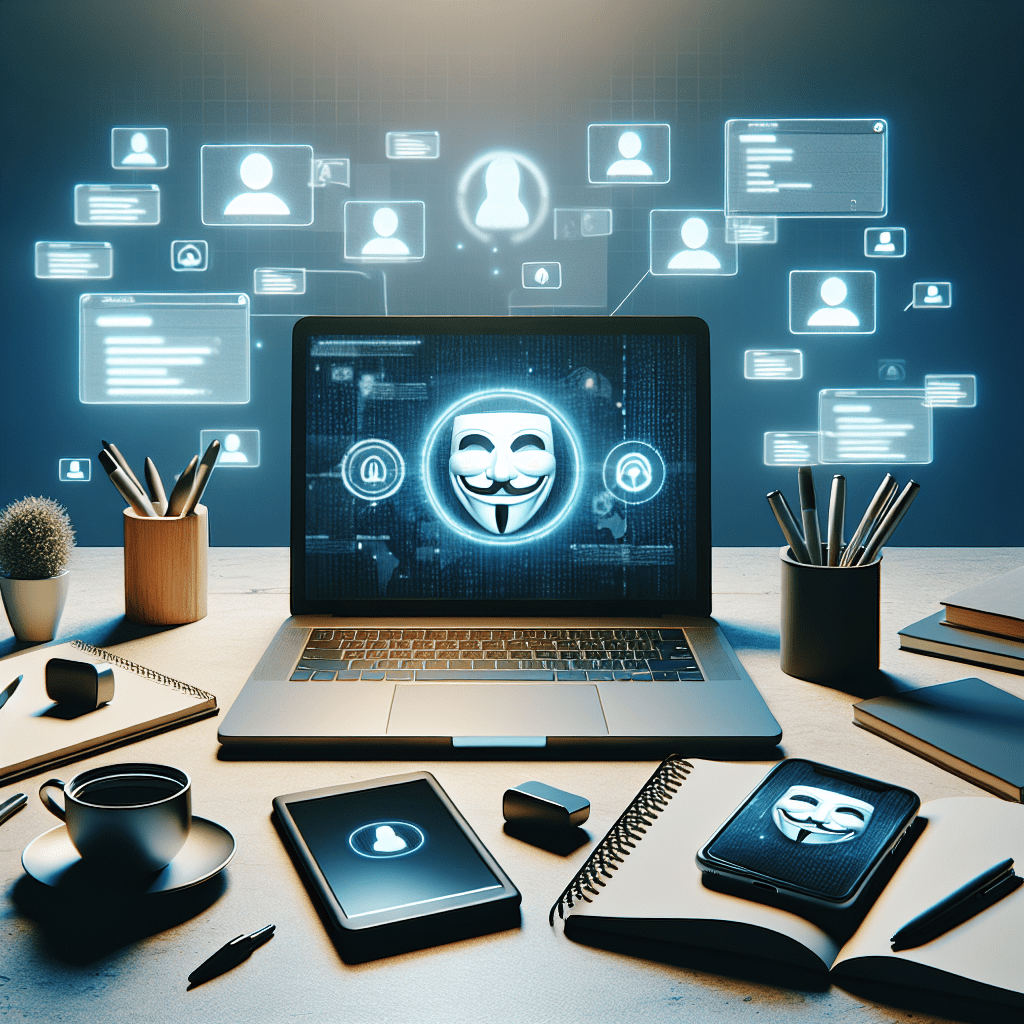The Comprehensive Guide to Using Microsoft Teams for Collaboration and Communication
Microsoft Teams has rapidly become an indispensable tool for businesses seeking to streamline their communication and collaboration across varied locations and departments. Balancing functionality with ease of use, Microsoft Teams is leveraged by organizations of all sizes. This in-depth article discusses how Microsoft Teams has reshaped modern workplace dynamics, key features that enable efficient workflows, and how institutions are making the most out of this platform.
Origin and Evolution of Microsoft Teams
Introduced by Microsoft in 2017, Microsoft Teams was developed as part of the Office 365 suite to provide a comprehensive chat and collaboration workspace. Its rollout was an answer to the growing demand for a unified platform that could combine workplace chat, meetings, notes, and attachments. Over time, Teams has evolved to include more integrated applications, features aimed at diverse industries, and now, tools that cater to remote and hybrid work models which have become more relevant than ever.
Main Features of Microsoft Teams
Microsoft Teams has a wide array of features designed to enhance productivity and teamwork. Here are some of the most significant:
–
Persistent Chat:
Teams allows users to have persistent, threaded conversations that keep everyone engaged and informed. Unlike traditional email chains that can become convoluted, the threaded chats ensure discussions are orderly and contextualized.
–
Online Meetings and Video Conferencing:
Users can host video or audio conferences with anyone inside or outside their organization. The meetings capability includes screen sharing capabilities and virtual backgrounds, facilitating professional presentations and discussions.
–
Collaboration Tools:
Real-time co-authoring in Word, Excel, and PowerPoint gives teams the capability to work simultaneously on documents without overwriting each other’s contributions. SharePoint integration allows file (storage,) and data management within teams.
–
Task Organization:
Planner and To Do integration facilitate task assignment and monitoring within groups or projects, honing efficiency in project management.
–
Security and Compliance:
Given its enterprise orientation, Microsoft prioritizes security within Teams. End-to-end encryption, multi-factor authentication, advanced threat protection, and compliance with various international standards protect user data.
Integrations with Other Apps
A significant advantage of Microsoft Teams is its ability to integrate with hundreds of third-party apps as well as other Microsoft services including Outlook for calendar integration, OneNote for note-taking, and Power BI for analytics. This interconnected ecosystem reduces app-switching times and increases productivity as all tools are available within one environment.
Adoption across Various Industries
Many industries have adopted Microsoft Teams as their core communication tool due to its flexibility. Education institutions utilize it for virtual classrooms; IT departments leverage it for managing development projects; sales teams use it for customer communication and pipeline tracking; HR departments organize onboarding through Teams. With industry-specific adaptations continuously added, various sectors can tailor their usage to fit particular needs.
Future Developments in Microsoft Teams
Microsoft continually updates Teams with new capabilities and enhancements. Artificial intelligence (AI) integration is expected to make big strides—potentially impacting meeting transcriptions, automated scheduling through Cortana, and more personalized assistance. Meanwhile, an increasing movement toward collaborative apps will likely continue to drive the evolution of Microsoft Teams.
How Organizations Can Maximize Their Use of Microsoft Teams
Businesses can maximize the effectiveness of Microsoft Teams by investing in proper training for employees to familiarize them with all its features, conducting regular internal audits for governance and compliance purposes, staying up to date with new additions to the suite of tools available in Teams, and seeking feedback from employees regarding their experience with the platform.
Notes
Image description: A clean modern workspace with a laptop screen displaying the Microsoft Teams interface showing an ongoing team meeting with participants’ video streams on screen. Adjacent to the laptop lies a smartphone with the Teams mobile app open at the chat interface. The background consists of a desk with a notepad, pen, cup of coffee, and a potted plant on it portraying a productive work environment.